- CSMs spend much of their QBR preparation time hunting and consolidating data across multiple systems, leaving little time for strategic analysis
- This manual QBR process leads to hidden costs: inconsistent reporting, missed warning signs, last-minute data validation issues, & lost strategic planning time
- The modern QBR needs to tell the right story with actionable insights, especially for different customer segments - but CSMs can't deliver this while drowning in data preparation.
- Petavue helps automate the QBR preparation, allowing CSMs to focus on developing strategic recommendations and building stronger customer relationships
It's late Friday afternoon, and Sarah, a Customer Success Manager (CSM) at a fast-growing SaaS company, is chugging her fifth cup of coffee.
She has a Quarterly Business Review (QBR) with a key enterprise customer on Monday, and her screen is cluttered with multiple browser tabs – product analytics, support tickets, billing data, and last quarter's presentation.
She'll spend most of her day piecing together data from these different sources, double-checking numbers, and rebuilding charts, leaving precious little time to develop strategic recommendations for her customer.
This scenario plays out in customer success teams worldwide.
QBRs were meant to be strategic touchpoints – opportunities to demonstrate value, align on goals, and uncover growth potential.
Instead, they've become exercises in data hunting.
- You know there's a correlation between declining feature usage and those recent support tickets, but proving it means manually cross-referencing multiple systems and reports.
- You've spotted a potential expansion opportunity, but quantifying it requires diving into usage patterns across different teams and regions.
The reality is that while your customer data has grown more complex – the way we prepare QBRs hasn't evolved.
You're expected to be a strategic advisor to your customers, but find yourself playing the role of data analyst, spending hours consolidating information rather than developing the insights your customers need.
Here's the good news: it doesn't have to be this way.
Imagine simply typing "Create QBR for Acme Corp with usage trends, license utilization, and success metrics from Q4" and receiving a polished presentation – verified for accuracy and ready for your team's strategic insights.
Imagine spending your Friday afternoon focusing on what matters most: helping your customers succeed.
Sounds nice, doesn't it?
Explore how forward-thinking CS teams are reimagining the QBR process to put strategy first, and how you can join them.
What Great QBRs Look Like Today
Think about managing different types of customers. Each needs their own approach:
- For Your Enterprise Accounts
- You're sitting with a Fortune 500 executive team. They don't want to see every feature click – they want the big picture of how you're moving their business metrics. And when they ask detailed questions? You need those answers ready.
- For Your Global Customers
- That customer with teams across three continents? Your QBR needs to show why EMEA's adoption is outpacing North America, what best practices they can share, and how other regions can catch up.
- For Your SMB Portfolio
- When you're managing 50+ smaller accounts, you need to spot patterns. Why are your retail customers adopting faster than healthcare? Which features are driving the most value? What's working in one industry that could work in another?
The Secret to Great QBRs
The best QBRs share three critical elements:
- Tell the Right Story: Not just data points, but insights that matter. Like showing how that small team experiment turned into a company-wide productivity boost, backed by real numbers.
- Look Forward: Don't just report on the past. Show them what's possible. Remember when you helped a customer discover they could automate a process they thought was manual forever? That's the kind of insight that makes executives lean forward in their seats.
- Lead to Action: Every great QBR should end with clear next steps. No vague "let's follow up" – but concrete plans that excite both you and your customer.
Why This Matters Now More Than Ever
In a world where customers can switch vendors with a click, your QBRs are make-or-break moments. As one CSM on Reddit puts it: "If your laptop gets run over by a bus five minutes before the QBR, you should be able to carry on having a 100% productive conversation with the customer. It comes down to this — do you know your stuff or not, and can you make a human connection?"
But here's the real challenge: How do you deliver these high-impact QBRs consistently when you're juggling multiple accounts and drowning in data from a dozen different systems?
That's exactly what we'll explore next – the true cost of today's manual QBR process, and how forward-thinking CS teams are solving it.
The Challenges CSMs Face with QBRs
From conversations with hundreds of CSMs on Reddit, here are the challenges that keep coming up:
"By the time I've pulled all the numbers together, I barely have time to think about what they mean."
"I know there are potential expansion opportunities in my accounts, but I spend so much time just gathering data that I can't focus on finding them."
These aren't isolated complaints.
As customer success teams scale, QBRs have become exercises in data hunting rather than strategic customer conversations.
What Actually Goes Into a QBR Prep
A typical CSM's day preparing for QBRs looks like this:
- 9:00 AM: Log into your product analytics dashboard to pull usage data
- 10:30 AM: Switch to Salesforce to check renewal dates and past conversations
- 11:15 AM: Dive into your support ticket system to understand recent issues
- 1:30 PM: Remember you need billing data, so you ping Finance
- 2:45 PM: Finally start building your presentation
- 4:30 PM: Get an urgent email about numbers not matching last quarter's report
- 6:00 PM: Still cross-checking data, your third coffee going cold
And tomorrow? You get to do it all again for another customer.
This daily grind isn't just exhausting – it's costing your company in ways that might not be immediately obvious. Let's look at the hidden costs of manual QBR preparation that are impacting CS teams everywhere.
The Hidden Costs of Manual QBR Preparation
But it's not just about the time and money. Here's what's really being lost:
Inconsistent Stories: When every CSM calculates metrics differently, you end up with varying stories across your customer base. What does "active usage" really mean when three CSMs have three different ways of measuring it?
Missed Warning Signs: While you're buried in spreadsheets, you might miss that subtle pattern of declining feature adoption that could signal churn risk. Or that growing team that's prime for expansion.
Last-Minute Scrambles: We've all been there – the night before a big executive QBR, realizing your numbers don't align with what the customer's internal teams are seeing. Cue the midnight data validation session.
Strategic Time Lost: Every hour spent hunting down numbers is an hour you could have spent:
- Understanding your customer's business challenges
- Building relationships with key stakeholders
- Developing strategic recommendations
- Actually preparing for meaningful conversations
The good news? There's a better way. The Petavue way.
The Future of QBRs — QBR deck automation with AI Data Analyst
Remember Sarah from our opening story?
Imagine if her Friday afternoon looked different. Instead of drowning in spreadsheets, she opens a chat window and types: "Create QBR for Enterprise Corp, focus on adoption trends and expansion opportunities."
By Monday morning, she has a polished QBR deck waiting for her, with all the data already verified and key insights highlighted. She can spend her prep time doing what she does best – thinking about how to help her customer succeed.
How Petavue Makes This Possible
From Data Hunter to Strategic Advisor
No more jumping between systems or rebuilding the same charts every quarter. Type what you need in plain English, and get a QBR deck that pulls together all your customer data – usage, support, billing, everything.
The system even spots patterns you might have missed and suggests talking points.
Never Miss an Important Signal
We've all had that moment when we realize a customer was showing signs of trouble for months, but we were too busy with data gathering to notice.
Petavue automatically monitors your accounts and alerts you to important changes – whether it's declining feature usage, increasing support tickets, or expansion opportunities.
Always Tell the Right Story
Ever had different team members calculate the same metric differently? Or struggled to explain why this quarter's numbers don't match last quarter's report?
Petavue ensures everyone's working from the same playbook, with consistent metrics and clear audit trails.
What This Means For You
Think about what you could do with the hours you currently spend on QBR prep:
- Finally have time to research your customer's industry trends
- Prepare more thoughtful, strategic recommendations
- Build stronger relationships with key stakeholders
- Actually enjoy your Friday afternoons
The goal isn't to make QBRs more automated – it's to make you a more effective CSM.
Ready to Transform Your QBRs?
If you're tired of spending your weekends preparing QBRs or wish you had more time for strategic work, let's talk. We can show you how Petavue can work with your existing systems and processes to make your life easier.
Request a demo at www.petavue.com/book-a-demo to see how we can help you deliver better QBRs while spending less time on preparation.
Remember: your job is to help customers succeed, not to be a data analyst. Let us handle the data so you can focus on what matters most.





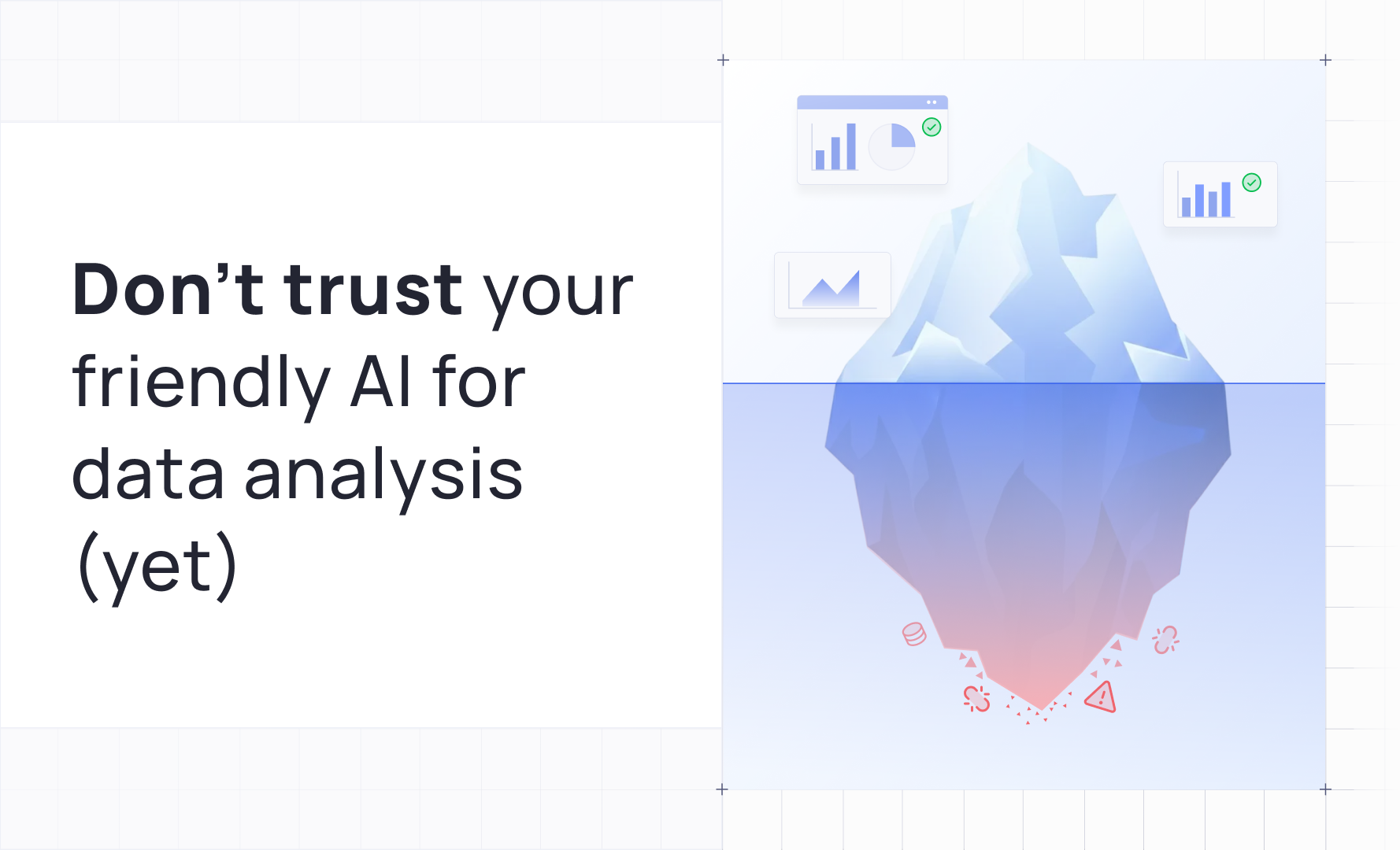
![[Data Story] Investigating San Francisco’s Feelers: Correlation Between Disorder, Crime and Administrative Strain](https://cdn.prod.website-files.com/675e93d0c15c6d2e3ed70f0e/6942c4ce34e004dd8e77a3da_File.png)
